
We use cookies and similar technologies that are necessary to operate the website. Additional cookies are used to perform analysis of website usage. please read our Privacy Policy
10 WordPress Websites Maintenance Tasks to Perform Regularly

Having a good website is really important for any business that wants to succeed online. WordPress is a popular tool that lots of businesses use to make their websites. It’s easy to use and customizable, meaning you can make your site look and work just how you want it to.
WordPress is already used by approximately 43.3% of all websites on the internet, so it’s trusted by many. It comes with lots of different designs and extra features you can add on, making it a great choice for businesses.
If you want your website to be safe, run smoothly, and look great, WordPress is probably your best bet.
Importance of WordPress Maintenance
WordPress is a popular platform for building websites. But did you know that just like your car needs regular check-ups to run smoothly, your WordPress website needs maintenance too?
Here’s why:
Security:
Imagine if your house had a door that could easily be broken into. Scary, right? Well, without proper maintenance, your WordPress site could become vulnerable to hackers and malware. Regular updates and WordPress security checks help keep the bad guys out.
Performance:
Have you ever been frustrated waiting for a slow website to load? That could happen if you don’t maintain your WordPress site. Regular maintenance helps optimize performance, so your site loads quickly and keeps your visitors happy.
Bug Fixes:
Just like any software, WordPress can have bugs. Maintenance involves fixing those bugs to ensure everything runs smoothly. You wouldn’t want your website to crash or show errors, right?
Backup:
Think of website backups as a safety net. If something goes wrong, like your site getting hacked or accidentally deleting important files, having backups ensures you can restore your site to its former glory without losing everything.
10 Important WordPress Websites Maintenance Tasks to Perform Regularly
1. Change Passwords Regularly
Having strong passwords is very important for keeping your WordPress site safe. So, make sure your passwords are not easy to guess and use different ones for each account.
Even if you already have tough passwords, it’s smart to change them regularly. This means changing the passwords for your WordPress dashboard, FTP or SSH accounts, MySQL database, and web hosting. Doing this helps lower the chance of someone always having access, stops breaches across different accounts, and keeps saved passwords from being used.
2. Backup Your Site Regularly
Even if you’ve done everything to keep your website safe, its data can still be at risk. Things like the hosting system breaking or the server crashing could lead to losing data. But if you have a good backup plan, it can save the day.
You can either back up your site yourself or use plugins for automatic backups. Your web host might also offer backup solutions.
3. Update to WordPress’s Latest Version
When a new version of WordPress core is released, always update to the most recent version for improved speed and security. WordPress version upgrades provide patches, bug fixes, new feature updates, better site loading times, security assurance, and other enhancements. Even if you get the most recent version of the program, you will have less conflicts while updating your plugins and themes.
4. Update Your Themes and Plugins
Besides updating the main WordPress software, you also need to keep your website’s themes and plugins up to date. Doing this helps prevent security problems and makes your site work better by fixing bugs and making it run smoother. You can either check for updates yourself by looking at all your installed plugins and themes, or you can turn on auto-update to save time and effort.
5. Optimize WordPress Database
The WordPress database holds all your website content like blog posts, pages, comments, and special posts. If it gets too full of content you don’t need, it can slow down your site. So, it’s important to clean it up regularly to keep your site running smoothly.
6. Modify The 404 Page
When you try to visit a webpage that doesn’t exist, you usually see a message called “404 error.” This happens if the page was deleted, if you made a mistake typing the web address, or if the link is broken.
Having lots of 404 errors can hurt your brand and make it harder for people to find your website on search engines like Google.
To fix this, it’s important to regularly check for and fix these errors. Instead of just showing a boring “page not found” message, you can create a custom 404 page. This page can explain why the content isn’t available and suggest other pages your visitors might like.
7. Perform SEO and Content Audit
Include this as a regular maintenance operation. Conduct a thorough and in-depth assessment of your content. Use Google Search Console and Google Analytics to determine where your visitors are coming from, find keywords for which your site is ranking on the google search engine, identify content that receives a lot of traffic, and update the content with the keywords accordingly.
8. Identify and Delete All Spam Comments
Comment spam happens a lot on WordPress websites. If you let people comment on your site, you’ll probably get spam. But don’t worry, there are easy things you can do to handle it.
You can delete all your spam comments at once or make a list of bad words that will flag any comment with them. Also, you can set up a comment moderation system or anti-spam plugin to stop comment spam.
9. Optimize Images
Image optimization plugins can help WordPress websites load faster. You may optimize your website images in a variety of methods, including compressing images to reduced file sizes and adding keywords and phrases to image alt text.
10. Check Overall UX
User experience (UX) is critical to your website’s conversion rate and defining your product/service reputation. By doing a full UX audit after a short amount of time, you can maintain track of many crucial characteristics of your WordPress site, such as performance, readability, navigation, and more.
Conclusion
So, to sum up, it’s really important to look after your WordPress website regularly. Doing things like updating plugins, checking for security issues, and making sure everything works smoothly keeps your site safe and running well. If you want to make this easier, consider using white label WordPress maintenance services. They can handle all these tasks for you, letting you focus on what you do best while they take care of your website behind the scenes.
We are here
Our team is always eager to know what you are looking for. Drop them a Hi!
Zealous Team
Meet the Zealous Team – your dedicated source for cutting-edge insights on the latest technologies, digital transformation, and industry trends. With a passion for innovation and a commitment to delivering unparalleled expertise.
Table of Contents
×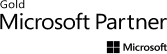

Comments