
We use cookies and similar technologies that are necessary to operate the website. Additional cookies are used to perform analysis of website usage. please read our Privacy Policy
Common WordPress Security Mistakes and How to Avoid Them

WordPress is one of the most popular and user-friendly website construction systems. Its adaptability, broad plugin ecosystem, and user-friendly interface have made it the preferred option for millions of websites, from personal blogs to large-scale e-commerce platforms.
However, with fame comes the interest of hostile actors looking for flaws to exploit. WordPress security breaches are not commonplace, and they are generally the consequence of ordinary mistakes made by website owners and developers.
In this blog, we’ll look at some of the most frequent WordPress security problems and offer effective solutions to avoid them.
What Do You Mean by WordPress Security?
WordPress security is a multifaceted issue that requires a proactive approach. From protecting against brute force attacks to ensuring the integrity of plugins and themes, there are several layers of security to consider. Neglecting any aspect can leave your website vulnerable to exploitation, potentially leading to data breaches, malware infections, and damage to your online reputation.
Common WordPress Security Mistakes
Using Weak Passwords:
One of the most fundamental yet perilous WordPress security missteps is utilizing weak passwords. Many users lean towards passwords that are easy to remember but equally easy for hackers to guess. Common passwords like “123456” or “password” become a hacker’s playground, posing a severe risk of unauthorized access to your WordPress admin panel.
Neglecting Updates:
WordPress, as a robust platform, consistently releases updates to fortify security vulnerabilities and enhance performance. Overlooking these updates for WordPress core, themes, and plugins can leave your website defenseless against known vulnerabilities, providing an open door for hackers to exploit.
Ignoring WordPress Security Settings:
WordPress offers built-in security features such as user roles and permissions, file permissions, and SSL/TLS encryption. Ignoring or misconfiguring these settings can weaken your website’s defenses against potential threats. It’s crucial to pay attention to and properly configure these WordPress security settings to enhance the overall protection of your website.
Installing Untrusted Plugins and Themes:
The vast repository of WordPress plugins and themes is a double-edged sword for WordPress security. While it offers an abundance of features and customization options, installing plugins and themes from untrusted sources can introduce malicious code into your website. Always choose plugins and themes from reputable sources to minimize the risk of compromising your website’s security.
Lack of Regular Backups:
Failing to implement regular backups is a significant WordPress security oversight that leaves your website vulnerable to data loss in the event of a security breach or server failure. Regular backups are your safety net, providing a way to recover your website and restore lost data efficiently.
Using the Default “Admin” Username:
The default “admin” username provided during WordPress installation is a common target for brute force attacks. Using this default username makes it easier for hackers to gain unauthorized access to your website. To enhance WordPress security, it’s advisable to create a new administrator account with a unique username or use a plugin to change the default username.
Weak File Permissions:
Improperly configured file permissions can allow unauthorized users to modify critical files within your WordPress installation. Setting appropriate file permissions is a fundamental aspect of WordPress security that helps prevent unauthorized access and tampering with sensitive files. Ensure that file permissions are configured correctly to bolster the overall security of your WordPress website.
Not Implementing Two-Factor Authentication:
Two-factor authentication adds an extra layer of security by requiring users to provide a second form of verification, such as a temporary code sent to their mobile device, in addition to their password. Not implementing two-factor authentication increases the risk of unauthorized access to your WordPress admin panel. Enabling two-factor authentication is a proactive measure that significantly enhances the security of your WordPress login credentials.
How to Avoid Common WordPress Security Mistakes
Use Strong Passwords:
Generate strong, unique passwords using a combination of uppercase and lowercase letters, numbers, and special characters. Consider using a password manager to securely store and manage your passwords.
Keep WordPress Updated:
Regularly check for updates to WordPress core, themes, and plugins, and apply them promptly. Enable automatic updates whenever possible to ensure timely installation of security patches.
Configure Security Settings:
Familiarize yourself with WordPress security settings and configure them according to best practices. Limit user permissions, enforce strong password policies, and enable SSL/TLS encryption to protect data in transit.
Install Plugins and Themes from Trusted Sources:
Only install plugins and themes from reputable sources such as the official WordPress repository or trusted third-party developers. Before installing a plugin or theme, research its reputation, read user reviews, and ensure it receives regular updates and support.
Implement Regular Backups:
Set up automated backups of your WordPress website, including files and databases, and store backups securely offsite. Test your backup and restoration process periodically to ensure it functions correctly in the event of a security incident.
Change the Default “Admin” Username:
If your WordPress installation still uses the default “admin” username, create a new administrator account with a unique username and delete the default “admin” account. Alternatively, use a plugin to change the default username.
Secure File Permissions:
Set appropriate file permissions for your WordPress files and directories to prevent unauthorized access. Follow the principle of least privilege and grant permissions only to the necessary users and processes.
Implement Two-Factor Authentication:
Enable two-factor authentication for your WordPress admin panel to add an extra layer of security. Consider using a plugin like Google Authenticator or Authy to implement two-factor authentication easily.
Conclusion
Safeguarding your WordPress website against security threats is paramount for the success and reputation of your online presence. By steering clear of common security mistakes and implementing robust security measures, you can fortify your WordPress site against potential vulnerabilities and malicious attacks.
As a WordPress development company, it is imperative to prioritize security at every stage of website development and maintenance. By adhering to best practices, staying informed about emerging threats, and leveraging the latest security technologies, WordPress development companies can deliver secure, reliable, and high-performing websites to their clients.
With a proactive approach to WordPress security, development companies can foster trust, enhance brand reputation, and ensure the long-term success of their clients’ online ventures.
Read Also:
Why Choose Zealous for White Label WordPress Maintenance Services in Australia
Top 5 Google Reviews Plugin for WordPress
We are here
Our team is always eager to know what you are looking for. Drop them a Hi!
Zealous Team
Meet the Zealous Team – your dedicated source for cutting-edge insights on the latest technologies, digital transformation, and industry trends. With a passion for innovation and a commitment to delivering unparalleled expertise.
Table of Contents
×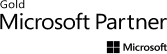

Comments