
We use cookies and similar technologies that are necessary to operate the website. Additional cookies are used to perform analysis of website usage. please read our Privacy Policy
Exploring WordPress REST API: Building Headless WordPress Sites

Building a website requires both strength and flexibility in the modern digital world. Headless WordPress presents a strong alternative through an integrated REST API. This methodology decouples the front-end design (created using your chosen technology) from the content management system (WordPress), enabling you to create outstanding websites.
In this comprehensive guide, we’ll explore how to build headless WordPress sites using the WordPress REST API.
What are Headless WordPress Sites:
Traditionally, WordPress has been synonymous with all-in-one website solutions, where it handles both content management and presentation. However, with headless WordPress, developers have the freedom to craft custom front ends using modern JavaScript frameworks like React, Vue.js, or Angular, while WordPress solely focuses on content management. This separation of concerns empowers WordPress developers to create highly tailored and dynamic user experiences without being constrained by WordPress themes or templates.
Advantages of Headless WordPress Sites
The separation of content and design unlocks a treasure trove of benefits:
Unmatched Flexibility:
Break free from the confines of WordPress themes! Headless WordPress empowers you to choose any front-end technology that aligns with your vision. Fancy a sleek, single-page application built with React? Go for it! Want a dynamic e-commerce platform built with Vue.js? No problem! The possibilities are endless.
Performance Boost:
Headless websites tend to load faster because the content and design are processed independently. This translates to a smoother user experience, especially for visitors on slower connections.
Future-Proofing Your Website:
The content remains independent of the front-end technology. This means that if a new, even more powerful, front-end framework emerges in the future, you can seamlessly switch to it without affecting your valuable content.
What is REST API?
The REST API (Application Programming Interface) is what powers headless WordPress. Think of it as a high-end restaurant’s expedited waiter. Your front-end (the gorgeous dining room of your restaurant) receives your delectable material (blog posts, photographs) easily from the kitchen (WordPress) thanks to the waiter (REST API). The JSON (JavaScript Object Notation) format is used by the API to connect with your front-end framework. Because JSON is a simple, widely-understood format, WordPress and your selected technology will communicate with each other seamlessly.
What can you do with the REST API?
Fetch Content: Using your front-end framework, you can make calls to the REST API to retrieve specific pieces of content you need to display on your website. For instance, you can fetch all blog posts from a particular category or retrieve a specific page’s content.
Manage Content (Advanced): While creating content primarily happens within the WordPress admin interface, the REST API also allows some advanced users to manage content programmatically. This can be useful for specific functionalities or integrating with other applications.
How to Build Headless WordPress Site: A Step-by-Step Guide
1. Set Up Your WordPress Base:
Install and configure WordPress as you would for any other website. Focus on creating high-quality content that will be the foundation of your website.
2. Enable the REST API:
WordPress doesn’t have the REST API enabled by default. There are two main approaches:
- Plugin: Install a plugin like “REST API” or “WP REST API” to activate the built-in REST API functionality.
- Code: For advanced users, you can enable the REST API directly through code modifications in your WordPress theme’s functions.php file.
3. Choose Your Front-End Technology:
This is where your creativity takes flight! Select a framework like React, Vue.js, or even build a custom solution with HTML, CSS, and JavaScript. Many tutorials and resources are available online for popular frameworks to help you get started with headless development.
4. Fetch Content with the API:
Once you have your front-end set up, it’s time to leverage the REST API. Use the built-in libraries or functionalities offered by your chosen framework to make API calls to WordPress. These calls will retrieve the specific content elements you want to display on your website.
5. Design and Display:
This is where your front-end framework shines. Use your chosen technology to design the layout and user interface
Conclusion
Headless WordPress, with its REST API, unlocks a new frontier in website creation. It empowers you to craft modern, high-performing websites that are not only visually stunning but also adaptable to future technologies.
However, building a headless WordPress website requires a blend of creativity and technical expertise. If you’re looking to leverage this powerful approach but don’t have the in-house development resources, consider partnering with a skilled WordPress development company in Australia. These companies possess a deep understanding of WordPress and the REST API, coupled with the design and development prowess to bring your vision to life.
We are here
Our team is always eager to know what you are looking for. Drop them a Hi!
Zealous Team
Meet the Zealous Team – your dedicated source for cutting-edge insights on the latest technologies, digital transformation, and industry trends. With a passion for innovation and a commitment to delivering unparalleled expertise.
Table of Contents
×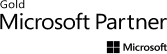

Comments