
We use cookies and similar technologies that are necessary to operate the website. Additional cookies are used to perform analysis of website usage. please read our Privacy Policy
Workforce Management Software Development: The Complete Guide

In today’s dynamic business landscape, efficient workforce management is no longer a luxury, it’s a necessity. Whether you’re running a lean startup or a sprawling enterprise, optimizing your human resources translates directly to improved productivity, cost savings, and a happier, more engaged workforce. This is where workforce management software (WFM) steps in, becoming your digital conductor, orchestrating the complex symphony of personnel needs and business demands.
Managing your workforce effectively is no easy feat. It’s like navigating a dense jungle of schedules, tasks, and regulations. But fear not, intrepid explorer! Workforce management software (WFM) is your machete, hacking a path through the chaos and revealing a thriving ecosystem of productivity and efficiency.
What is Workforce Management Software?
WFM software is a digital tool that helps organizations plan, optimize, and track their workforce operations. It’s like a one-stop shop for all things employee-related, streamlining tasks like:
- Scheduling: Create and manage employee schedules, ensuring the right people are in the right place at the right time.
- Time and Attendance: Track employee hours worked, breaks taken, and overtime, ensuring accurate payroll and compliance.
- Leave and Absence Management: Manage employee leave requests and absences, keeping your team informed and operations running smoothly.
- Performance Management: Track employee performance metrics, identify areas for improvement, and provide targeted feedback.
- Labor Compliance: Ensure adherence to labor laws and regulations, avoiding costly penalties and legal headaches
Benefits of WFM Software
Workforce management (WFM) software offers a plethora of benefits for both businesses and employees. Here are some key advantages to consider:.
For Businesses:
Increased Efficiency and Productivity
WFM software streamlines scheduling, time tracking, and task management, eliminating manual processes and saving time. This translates to improved efficiency, higher productivity, and better utilization of resources.
Cost Reduction
By optimizing scheduling and reducing overtime, WFM software can help businesses significantly reduce labor costs. Additionally, automation of tasks minimizes administrative overhead and saves money on paper and printing.
Improved Compliance
WFM software helps ensure compliance with labor laws and regulations regarding breaks, overtime, and scheduling. This reduces the risk of legal penalties and fines.
Enhanced Employee Experience
WFM systems often offer self-service features for employees to manage their schedules, request time off, and swap shifts. This provides greater flexibility and control, leading to increased employee satisfaction and engagement.
Data-Driven Decision Making
WFM software provides valuable data and analytics on employee performance, workload, and staffing needs. This information helps businesses make informed decisions about scheduling, staffing levels, and resource allocation.
For Employees
Work-Life Balance
WFM systems can help employees achieve a better work-life balance by providing predictable schedules, flexible options for requesting time off, and tools to manage workload. This reduces stress and improves overall well-being.
Transparency and Fairness
WFM software can ensure transparency and fairness in scheduling and workload distribution. This fosters trust and improves employee morale.
Improved Communication
WFM systems can facilitate communication between employees and managers, making it easier to share information, updates, and feedback. This strengthens collaboration and teamwork.
Professional Development
Some WFM software offers features for training and development, helping employees acquire new skills and advance their careers.
Overall, WFM software can be a valuable investment for businesses of all sizes, leading to increased efficiency, cost savings, improved employee satisfaction, and better decision-making.
Features of WFM Software
WFM software boasts a range of features designed to optimize workforce management, automate tasks, and boost both employee satisfaction and business efficiency. Here’s a rundown of some key functionalities:
1. Labor Forecasting:
- Analyze historical data, industry trends, and other factors to predict future staffing needs.
- Proactively adjust schedules and resource allocation to avoid understaffing or overstaffing.
2. Intelligent Scheduling:
- Create efficient schedules that consider employee skills, availability, preferences, and workload.
- Automate repetitive tasks like shift generation and schedule publishing.
3. Time Tracking and Attendance Management:
- Track employee time worked, breaks taken, and overtime hours accurately.
- Streamline payroll processes and ensure compliance with labor laws.
4. Absence and Leave Management:
- Automate the request and approval process for time off, vacations, and sick leave.
- Track employee absences and ensure proper coverage during staff shortages.
5. Performance Management:
- Monitor employee productivity and identify areas for improvement.
- Provide feedback and coaching to help employees reach their full potential.
6. Mobile Workforce Management:
- Enable employees to access schedules, request time off, and clock in/out from mobile devices.
- Improve communication and collaboration between employees and managers.
7. Data Analytics and Reporting:
- Generate reports on key workforce metrics, such as labor costs, overtime, and employee productivity.
- Gain valuable insights to improve decision-making and optimize operations.
8. Integrations:
- Integrate WFM software with other HR systems, payroll platforms, and business applications.
- Streamline data flow and eliminate manual data entry.
9. Employee Self-Service:
- Allow employees to manage their schedules, request time off, and swap shifts directly through the WFM system.
- Empower employees and reduce administrative burden on managers.
10. Compliance Management:
- Ensure compliance with labor laws and regulations related to scheduling, breaks, overtime, and pay.
- Reduce the risk of legal penalties and fines.
These are just some of the core features offered by WFM software. The specific functionalities available will vary depending on the software provider and the chosen package. But overall, WFM software can be a powerful tool for organizations of all sizes looking to improve their workforce management practices and gain a competitive edge.
The WFM Software Development Process
1. Requirements Gathering and Analysis
The first step involves understanding the specific needs and requirements of your target users. This includes identifying the pain points they face in their current workforce management processes, as well as the desired features and functionalities they would like to see in a new WFM solution. You can gather this information through interviews, surveys, and workshops with stakeholders from different departments.
2. System Design and Architecture
Once you have a clear understanding of the requirements, you can start designing the system architecture. This involves defining the different components of the WFM software, such as the user interface, data layer, and business logic. You also need to determine how these components will interact with each other and with any external systems.
3. Development and Implementation
The development phase involves building the actual software based on the design specifications. This includes writing code, creating user interfaces, and integrating with other systems. Agile development methodologies are often used in WFM software development, as they allow for flexibility and iterative testing throughout the process.
4. Testing and Quality Assurance
Throughout the development process, it is crucial to test the software thoroughly to ensure it meets all the requirements and functions as expected. This includes unit testing, integration testing, and system testing. You should also involve your target users in the testing process to get their feedback and identify any usability issues.
5. Deployment and Training
Once the software is fully tested and ready to go live, it can be deployed to your production environment. This may involve installing the software on your servers, configuring settings, and migrating data from existing systems. You should also provide training to your users on how to use the new WFM software effectively.
6. Maintenance and Support
After deployment, you need to continue to maintain and support the WFM software. This includes fixing bugs, releasing new features, and providing ongoing customer support. You should also monitor the system performance and usage to identify areas for improvement.
Conclusion:
Workforce management software is no longer a luxury; it’s a necessity for organizations of all sizes that want to thrive in today’s competitive environment. By investing in WFM software, you can tame the workforce jungle, unleash the productivity of your team, and watch your business flourish. So, what are you waiting for? Grab your machete and start exploring the possibilities!
Remember, choosing the right partner for your WFM journey is crucial. Consider your specific needs, budget, and company culture when making your decision. With the expertise of an Australian software development company by your side, you can navigate the WFM jungle and emerge victorious, your team humming with productivity and your business basking in the sunshine of success.
We are here
Our team is always eager to know what you are looking for. Drop them a Hi!
Pranjal Mehta
Pranjal Mehta is the Managing Director of Zealous System, a leading software solutions provider. Having 10+ years of experience and clientele across the globe, he is always curious to stay ahead in the market by inculcating latest technologies and trends in Zealous.
Table of Contents
×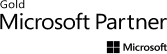

Comments