
We use cookies and similar technologies that are necessary to operate the website. Additional cookies are used to perform analysis of website usage. please read our Privacy Policy
Exploring React Native Paper: A Comprehensive Guide

React Native Paper is a widely adopted open-source library for React Native, developed by the team at Callstack. It serves as a valuable tool for creating visually appealing and responsive user interfaces (UIs) in React Native applications.
In this comprehensive guide, we’ll delve into the key aspects of React Native Paper, exploring its features, benefits, and how it simplifies UI development in the React Native ecosystem.
What is React Native Paper?
React Native Paper is a cross-platform UI kit library for building beautiful and functional mobile apps with React Native. It is a collection of customizable and production-ready components that implement Google’s Material Design guidelines. These components are easy to use and can be customized to your liking.
Why use React Native Paper?
There are many reasons to use React Native Paper for your next mobile app development project. Here are a few of the benefits:
Cross-platform
React Native Paper can be used to build apps for both iOS and Android. This means that you can write one codebase and deploy it to both platforms.
High-quality components
React Native Paper components are well-written, documented, and tested. This means that you can be confident that they will work as expected.
Easy to use
React Native Paper components are easy to use and configure. This means that you can get started quickly and easily.
Customizable
React Native Paper components are highly customizable. This means that you can tailor them to your app’s specific needs.
Material Design
React Native Paper components implement Google’s Material Design guidelines. This means that your app will have a modern and consistent look and feel.
How to Use React Native Paper?
To get started with React Native Paper, you will need to install the library and add it to your project. You can then start using the components to build your app.
Here are the steps on how to install React Native Paper:
1. Install React Native Paper using npm or yarn:
npm install react-native-paper or yarn add react-native-paper
2. Add React Native Paper to your project’s package.json file:
JSON
{
"dependencies": {
"react-native-paper": "^4.11.3"
}
}
3. Add the following import statement to your app’s entry file (e.g., App.js):
JavaScript
import { Paper } from 'react-native-paper';
4. Start using React Native Paper components to build your app!
Examples
Here are a few examples of how to use React Native Paper components:
JavaScript
import React from 'react';
import { Paper, Button, Text } from 'react-native-paper';
const App = () => {
return (
<Paper style={{ padding: 20 }}>
<Button onPress={() => console.log('Button pressed!')}>
Press me
</Button>
<Text>Hello, world!</Text>
</Paper>
);
};
export default App;
This code will create a simple app with a button and a text label.
Conclusion
React Native Paper is a great way to build beautiful and functional mobile apps with React Native. It is easy to use, customizable, and follows Google’s Material Design guidelines. If you are looking for a UI kit library for your next mobile app project, I highly recommend React Native Paper.
React Native Paper is a popular choice for app development companies in Australia. This is because it is a well-maintained and supported library that is easy to use and integrate into existing projects. Additionally, React Native Paper is a great way to create apps that have a consistent and modern look and feel.
I hope this blog post has helped you to learn more about React Native Paper. If you have any questions, please feel free to leave a comment below.
Transform your vision into reality! Hire skilled React Native developers now for top-notch, cross-platform app development.
We are here
Our team is always eager to know what you are looking for. Drop them a Hi!
Pranjal Mehta
Pranjal Mehta is the Managing Director of Zealous System, a leading software solutions provider. Having 10+ years of experience and clientele across the globe, he is always curious to stay ahead in the market by inculcating latest technologies and trends in Zealous.
Table of Contents
×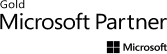

Comments