
We use cookies and similar technologies that are necessary to operate the website. Additional cookies are used to perform analysis of website usage. please read our Privacy Policy
Creating Beautiful UIs with Flutter: Design Principles and Strategies
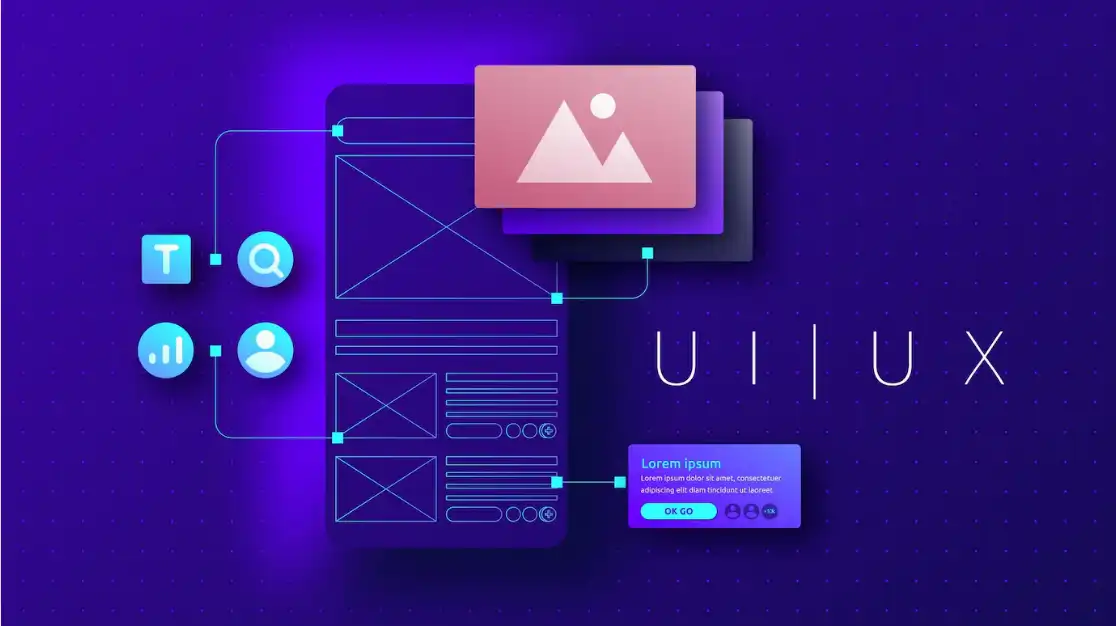
User Interface (UI) design is like the front door to an application—it’s the first thing users interact with, and it sets the tone for their entire experience. In the world of mobile app development, Flutter has emerged as a powerful tool for creating beautiful and seamless UIs.
In this blog, we’ll explore the fundamental principles and strategies behind creating stunning UIs with Flutter, empowering developers to create visually appealing and user-friendly applications.
Understanding Flutter: A Brief Overview
Before exploring UI design principles, let’s take a moment to understand Flutter. Developed by Google, Flutter is an open-source UI software development kit used to build natively compiled applications for mobile, web, and desktop from a single codebase. Its expressive and flexible framework allows developers to create impressive UIs with ease, making it a popular choice among app developers worldwide.
Flutter UI Design Principles and Strategies
1. Keep it Simple
One of the golden rules of UI design is to keep it simple. A cluttered and overly complicated interface can overwhelm users and diminish their overall experience. Flutter provides developers with a range of tools and widgets to create clean and minimalist UIs. By adopting simplicity, Flutter developers can enhance usability and make navigation more intuitive for users.
2. Consistency
Consistency is important for creating a cohesive and user-friendly UI. Flutter encourages developers to establish design patterns and adhere to them throughout the application. Whether it’s maintaining consistent typography, color schemes, or spacing, establishing a unified design language helps users navigate the app with ease and confidence.
3. Add Microinteractions and Animations
Microinteractions and animations make user interfaces (UIs) more lively and enjoyable by adding small but delightful touches and interactions. Flutter provides tools for developers to make animations that are smooth and seamless, making the whole experience better for users. Whether it’s a tiny animation when you tap a button or a fancy transition between pages, paying attention to these details can make the UI go from just okay to really awesome.
4. Responsive Design
In the era of mobile-first design, responsiveness is non-negotiable. Flutter’s responsive design capabilities enable developers to create UIs that adapt smoothly to various screen sizes and orientations. By leveraging flexible layouts and media queries, developers can ensure that their applications look and function flawlessly across a diverse range of devices, from smartphones to tablets.
5. Accessibility
Accessibility should be a top priority when designing user interfaces. Flutter provides developers with accessibility tools and widgets to help them create inclusive and accessible applications for users of all abilities. Developers may make their user interfaces more accessible and user-friendly by including features like screen readers, keyboard navigation, and high-contrast settings.
6. Testing and Iteration
Creating a beautiful UI is an iterative process that requires thorough testing and refinement. Flutter’s hot reload feature enables developers to make real-time changes to their UIs and immediately see the results, simplifying the testing and debugging process. By seeking feedback from users and continuously iterating on the website design, developers can fine-tune the UI to perfection.
7. Community and Resources
The Flutter community is a treasure trove of resources, tutorials, and plugins that can aid developers in their UI design journey. From open-source UI kits to design inspiration websites, there’s no shortage of tools and support available to Flutter developers. By actively participating in the community and staying abreast of the latest trends and developments, developers can enhance their UI design skills and stay ahead of the curve.
Conclusion
Designing stunning UIs with Flutter isn’t just about making things look pretty—it’s about creating experiences that users love. By sticking to principles like simplicity, consistency, and accessibility, developers can craft UIs that not only catch the eye but also make navigating apps a breeze.
For businesses looking to make their mark in the digital realm, partnering with a Flutter app development company in Australia can be a game-changer. These experts understand the nuances of UI design and leverage Flutter’s capabilities to create apps that stand out in a crowded market.
We are here
Our team is always eager to know what you are looking for. Drop them a Hi!
Zealous Team
Meet the Zealous Team – your dedicated source for cutting-edge insights on the latest technologies, digital transformation, and industry trends. With a passion for innovation and a commitment to delivering unparalleled expertise.
Table of Contents
×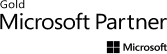

Comments