
We use cookies and similar technologies that are necessary to operate the website. Additional cookies are used to perform analysis of website usage. please read our Privacy Policy
How to Build a Mobile-Optimized Shopify Store for Businesses in Australia
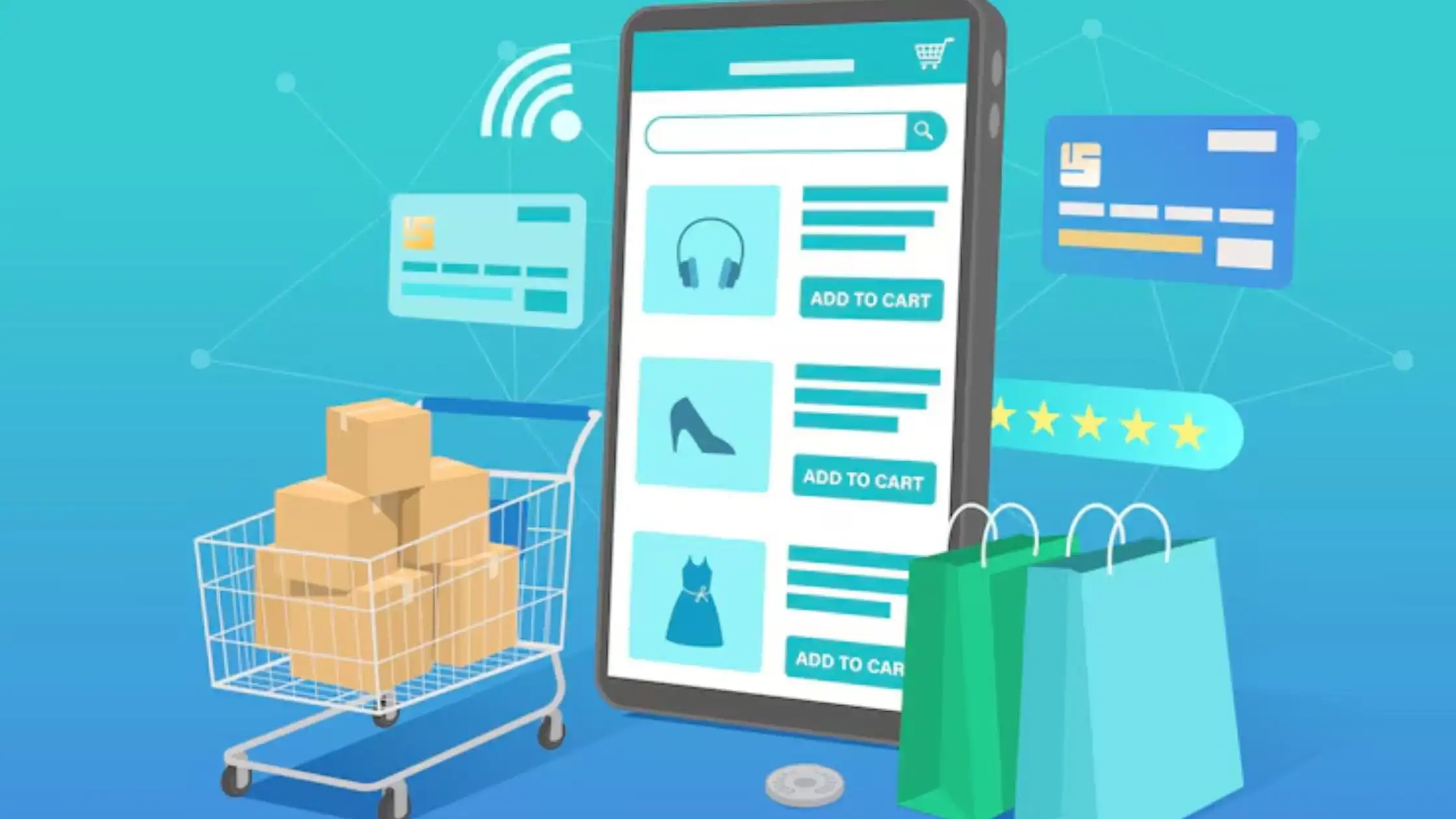
In today’s digital world, having a strong online presence is crucial for businesses of all sizes. With the increasing use of mobile devices, it’s more important than ever to ensure that your online store is optimized for mobile users. Shopify is a popular e-commerce platform that allows you to easily create and customize your online store.
In this guide, we’ll walk you through the process of building a mobile-optimized Shopify store for your business in Australia.
Why Mobile Optimization Matters
Before we explore the steps of building a mobile-optimized Shopify store, let’s understand why it’s important. With the majority of internet users now accessing websites through mobile devices, having a mobile-friendly website is essential for providing a smooth user experience. If your website is not optimized for mobile, you could be losing potential customers and revenue.
Here are some reasons why mobile optimization is crucial:
User Experience: Mobile-optimized websites provide a better user experience by ensuring that content is displayed correctly and navigation is smooth on smaller screens.
SEO Benefits: Search engines like Google prioritize mobile-friendly websites in their search results, which can improve your site’s visibility and ranking.
Increased Conversions: A mobile-friendly website is more likely to convert visitors into customers, leading to higher sales and revenue.
Competitive Advantage: With more businesses optimizing their websites for mobile, having a mobile-friendly site can give you a competitive edge in your industry.
How to Build a Mobile-Optimized Shopify Store
Step 1: Sign Up for Shopify
The first step in building your mobile-optimized Shopify store is to sign up for a Shopify account. Visit the Shopify website and click on the “Get Started” button to create your account. You’ll need to provide some basic information about your business, such as your email address, business name, and location.
Step 2: Choose a Theme
Once you’ve created your Shopify account, you’ll need to choose a theme for your store. Shopify offers a variety of mobile-responsive themes that are designed to look great on all devices, including smartphones and tablets. Browse through the available themes and choose one that best fits the look and feel of your brand.
Step 3: Customize Your Theme
After selecting a theme, you can customize it to match your brand’s identity. Shopify’s theme editor allows you to easily customize the layout, colors, fonts, and more. Make sure to prioritize mobile optimization during the customization process by testing how your changes look on different devices.
Step 4: Add Your Products
With your theme customized, it’s time to add your products to your Shopify store. Navigate to the “Products” section of your Shopify dashboard and click on the “Add product” button to start adding your products. Be sure to include high-quality images and detailed product descriptions to entice mobile shoppers.
Step 5: Set Up Payment and Shipping Options
Next, you’ll need to set up payment and shipping options for your Shopify store. Shopify offers a variety of payment gateways, including popular options like PayPal and Stripe. You can also configure shipping rates based on your location and the location of your customers.
Step 6: Optimize for Mobile Speed
Mobile speed is critical for providing a positive user experience on your Shopify store. Slow-loading pages can lead to high bounce rates and lost sales. To optimize your store for mobile speed, minimize image sizes, enable compression, and leverage browser caching. You can use tools like Google PageSpeed Insights to identify areas for improvement.
Step 7: Test and Launch Your Store
Before launching your Shopify store, it’s essential to thoroughly test it on various mobile devices to ensure that everything is working correctly. Test the checkout process, navigation, and overall user experience. Once you’re satisfied with the mobile optimization of your store, you can launch it and start driving traffic to your site.
Conclusion
In conclusion, developing a mobile-optimized Shopify store for your business in Australia is a smart decision if you want to remain competitive in the online market. Making mobile optimization a top priority can improve the user experience, boost conversions, and eventually contribute to business success. But if you feel like you need professional help or the procedure is too much for you, consider partnering with a Shopify website development company in Australia.
These professionals have the knowledge and experience to create a custom Shopify store tailored to your business needs, ensuring smooth mobile optimization and maximizing your online presence. With their expertise, you can confidently launch your Shopify store and start on a successful e-commerce journey in the Australian market.
We are here
Our team is always eager to know what you are looking for. Drop them a Hi!
Zealous Team
Meet the Zealous Team – your dedicated source for cutting-edge insights on the latest technologies, digital transformation, and industry trends. With a passion for innovation and a commitment to delivering unparalleled expertise.
Table of Contents
×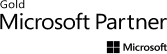

Comments